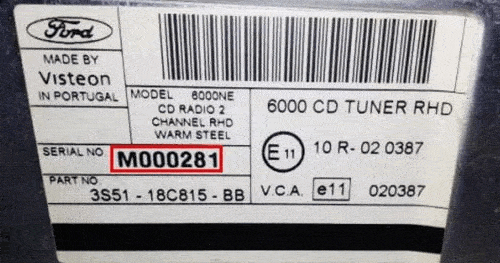Ford 6000CD Radio
Watch Video
2004 - 2012
The serial number is the first thing you need to generate your Ford radio code. You can obtain this by pressing and holding buttons 1 and 6 simultaneously while the radio is on. A code cycle will then be initiated.
You are looking for a serial starting with the letter V followed by 6 digits this will be displayed towards the end of the cycle.
You might see some of the serial on one screen for example V1979 ond then 05 on the next screen if the serial happens to be separated over two screen cycles. In this case, you will need to combine them to get the full serial number.
In cases where your serial does not display on the screen you will need to remove the radio. You can do this by using some radio release keys. Once you have removed your radio the serial number will be printed on the label located on the top, side or bottom of the casing.
Serial Example: V123456