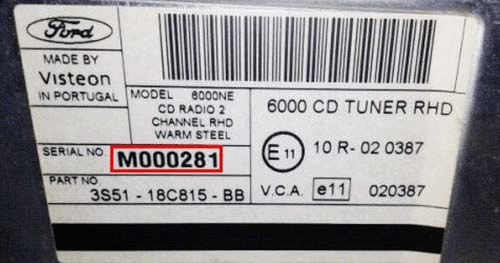Ford 6000CD Radio
Watch Video
2004 - 2012
To display your serial number on the radio's screen press and hold buttons 1 & 6 together. This will prompt the radio to go into its code cycle.
The V or M serial number will display towards the end of the cycle (for example V197905). Sometimes the serial is displayed across two screens, in this case, you will need to combine them to get the full serial number.
If the serial did not show, try holding buttons 2 & 6 together and look for a serial starting with the letter M (for example M197905).
If neither of these work you will need some radio release keys to remove the radio. Follow the instructions in the next slide to obtain the serial.