100% Money Back Guarantee • Trusted By Millions Worldwide
How to Enter Your Ford Radio Code
Find how to enter your Ford radio code in vehicles such as Focus, Fiesta, Fusion, S-MAX and other vehicles.
Ford 6000CD Code Entry

- Press button 1 till the correct first digit appears.
- Repeated again with preset buttons 2, 3, and 4.
- To confirm the code into the radio, press & hold 5 or Enter.
*Free Ford Radio Code instructions are sent upon purchase.
Ford 6000CD MK2 Code Entry

- Entering the code into this model variant can be slightly different.
- Type the code into the stereo using the preset buttons in the center of the unit.
- Once displayed on-screen, the confirmation button is "#" or pre-set button number "5".
Ford Sony MP3 Radio
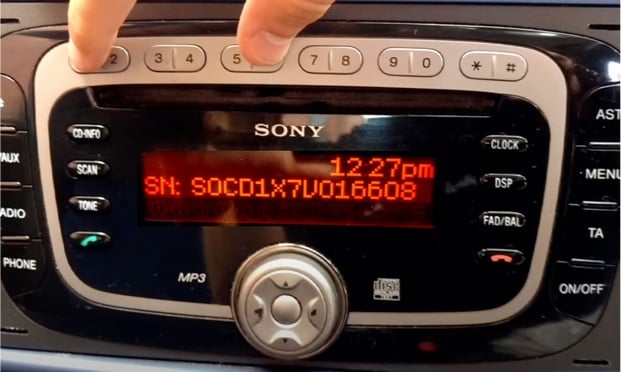
- Turn the stereo on, the displayed will show CODE followed by "- - - -".
- Using the preset buttons at the top of the screen, enter the radio code.
- Upon entering the last digit of the code, the radio will come straight on.
- If this does not happen, press & hold the central button for 3 seconds.
Ford Travelpilot Radio

- Enter the radio code using the same method as the Sony MP3 unit.
- When the code is displayed on-screen, the confirmation button is different. Press and hold the "SELECT" button on the right turn-wheel.
- If the radio does not play, check once more. If the radio still does not unlock please contact us.
Ford 4500 RDS EON Radio

- Follow the main instructions for the Ford 6000CD radio.
- If button "5" does not unlock the unit. Use the preset button "TA" to confirm.
Ford 4000 RDS Radio
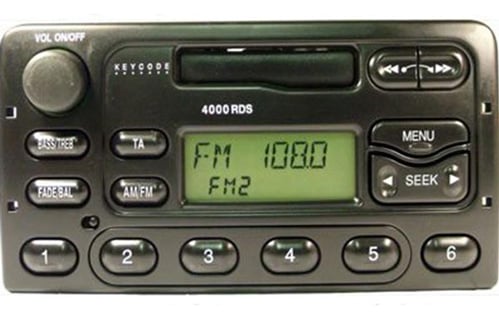
- Follow 6000CD Entry instructions as this is the same for the 4000 RDS.
- If the unit displays "LOCKED 13", this can not be unlocked online, therefore must go to a Ford Dealership.
Trusted By
-

-

-

-

-





