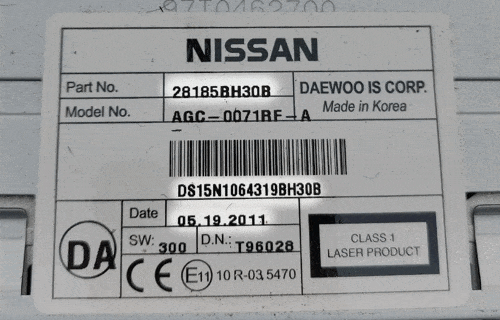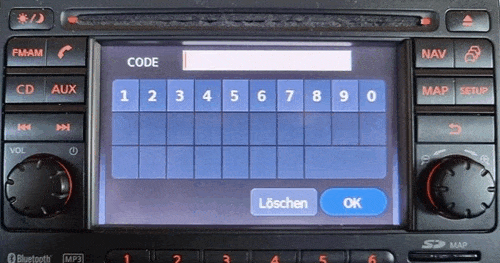
Nissan Connect Bosch LCN EU Radio
- When ON, the radio display will show CODE.
- Enter 3 incorrect codes into the system, pressing "OK" to confirm each.
- Upon the third attempt, your radio will show "system is locked for 60 minutes" & display the information needed to decode your radio.
- You need the 'Serial number', 'Device number' and 'Date'. this will show on the radios display.
- Please see the image for reference.
- Make note of all the information, you need this when ordering your decode.
- Ensure the date is entered as displayed on your screen,
- any radios that show a display date as 30.39.30 cannot be decoded by us, unfortunately.
Helpful Info: Nissan Connect Bosch systems only show the information we need on screen. You do not need to take out your radio.