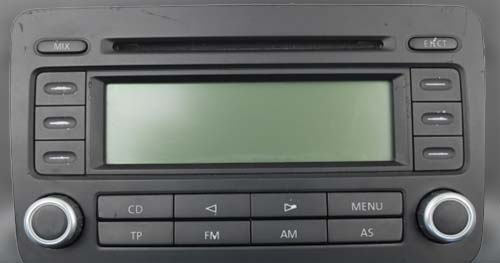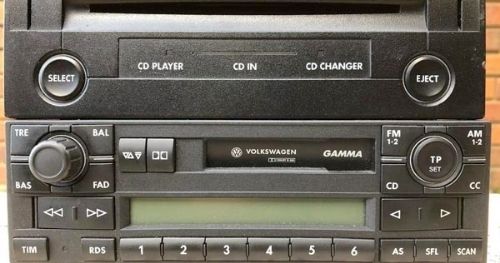
VW Polo Mk4 (1997-2003) Gamma
Watch Video
In this older radio, you will need some release keys to extract the radio from the dash. This is an essential part of the process of getting your radio code. Once you have inserted the keys, the radio should be able to be pulled out. The radio's serial number will be on the label at the back of the radio or engraved into the metal.
Example serial: VWZ1Z2G2378456