How To Enter VW Radio Code
Find how to enter your Vw radio code in vehicles such as and other vehicles.
The most common issue when entering your VW radio codes is "SAFE" being on the screen, To reset this press and hold down "Scan" & "Mode" for around 5 - 10 seconds. Your radio will then allow you to input a code and will display "1000", Entering the code is easy using "4573" as an example for code entry we will show you how to input it into the radio.
VW RCD 300 Code Entry
- Turn the radio on until "CODE 1000" shows on the display.
- On either side of the screen, use the top two buttons to input the code.
- For the first number press, the top left preset button multiple times until the number you require appears
- Then move the next button down for the second digit, an "X" on the display will show which digit you are altering.
- Once the VW code is displayed on your radio, press the bottom right button, next to where "ENTER" is on the display.
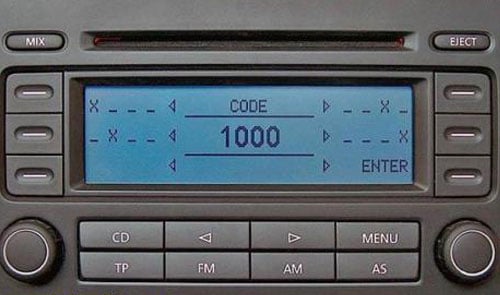
VW Gamma Radio Code
- Press button "1" four times to display the number "4" in the first column,
- Press button "2" five times to display the number "5" in the second column,
- Press button "3" seven times to display the number "7" in the third column,
- Press button "4" three times to display the number "3" in the fourth column.
Checking the screen to ensure the code "4573" is correctly displayed, press and hold "Scan" & "Mode" together, this will input your radio code into the system.
All Codes are static and never change so if this happens in the future enter the same code into the radio will unlock it again. We offer Free lifetime radio code retrieval on all our codes that have been purchased from OnlineRadioCodes previously if on the rare occasion you misplace yours.

Trusted By
-

-

-

-

-





